Add Inbound Link to Email Signature
How do I add my SecureDock inbound link to my email signature?
- Click My URLs in your SecureDock dashboard.
- Copy your inbound link or formatted text.
- Paste into your email signature or website.
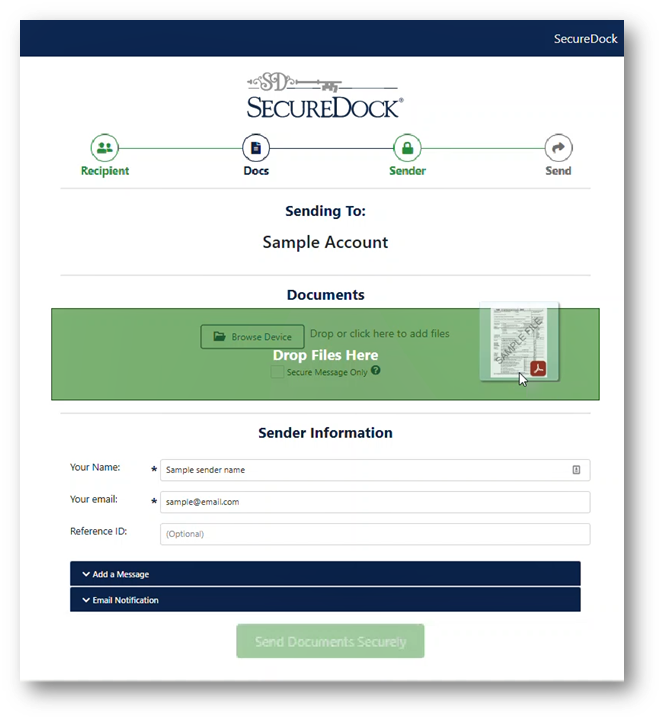
Need Help?
Still have questions? Visit our Support Page to submit a ticket.