Sharing Safes with Colleagues
How do I share safes with colleagues?
With Virtual Safe, you can share safes with team members or external contacts.
How to Share Safes
Click Share Safe at the top of the My Virtual Safes page. In the dialog, use the Colleagues Tab to find or search for who you want to share with. Click Edit Permissions to set safe access and permissions. Click Save when done.
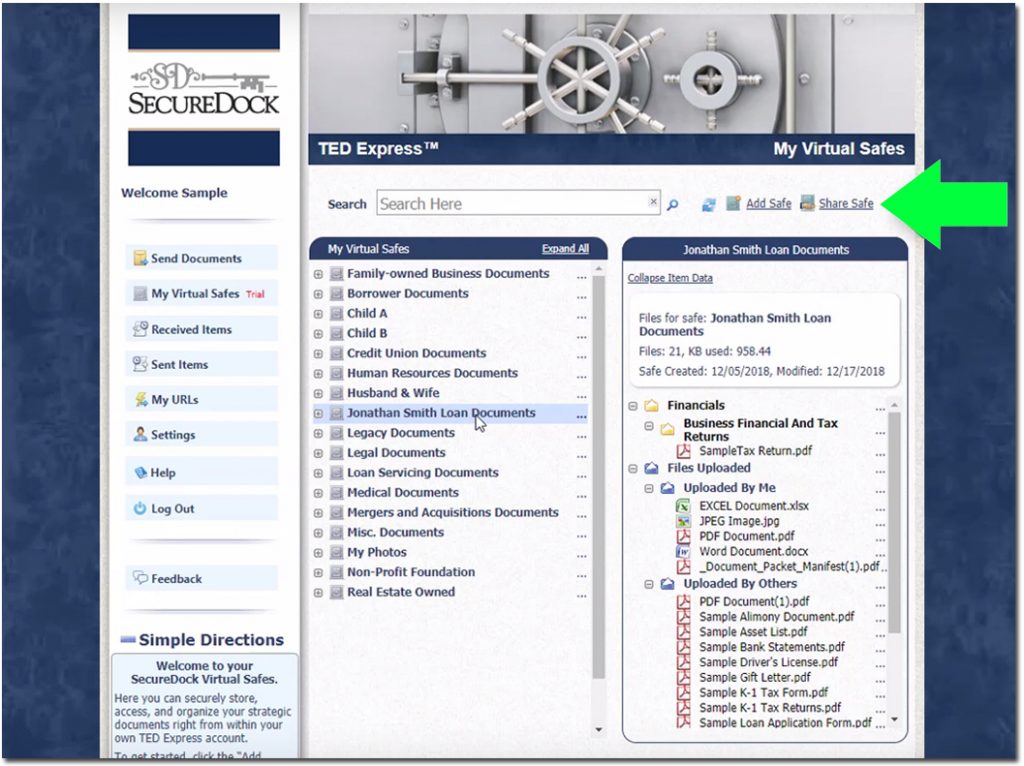
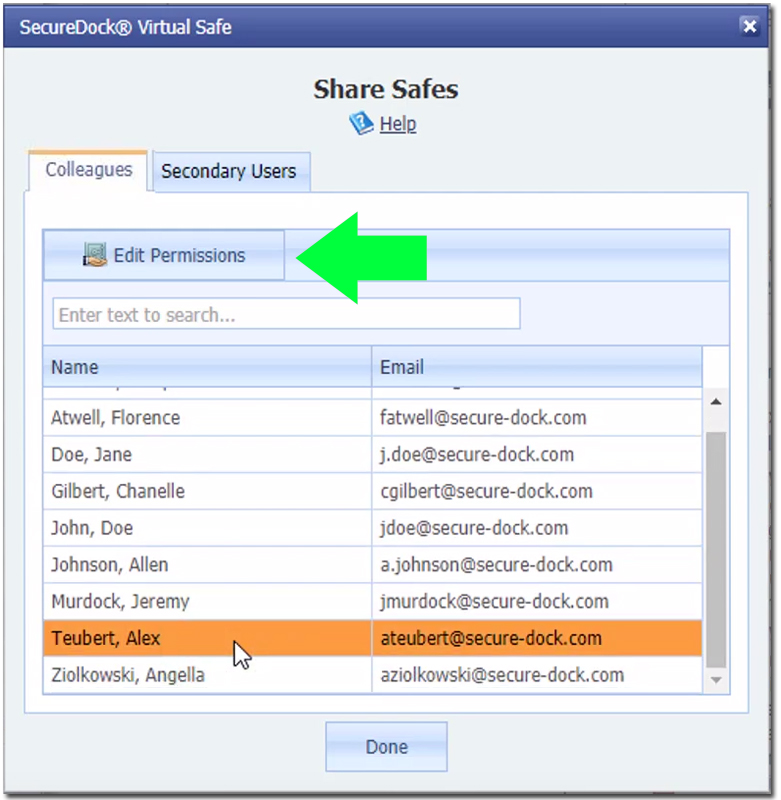
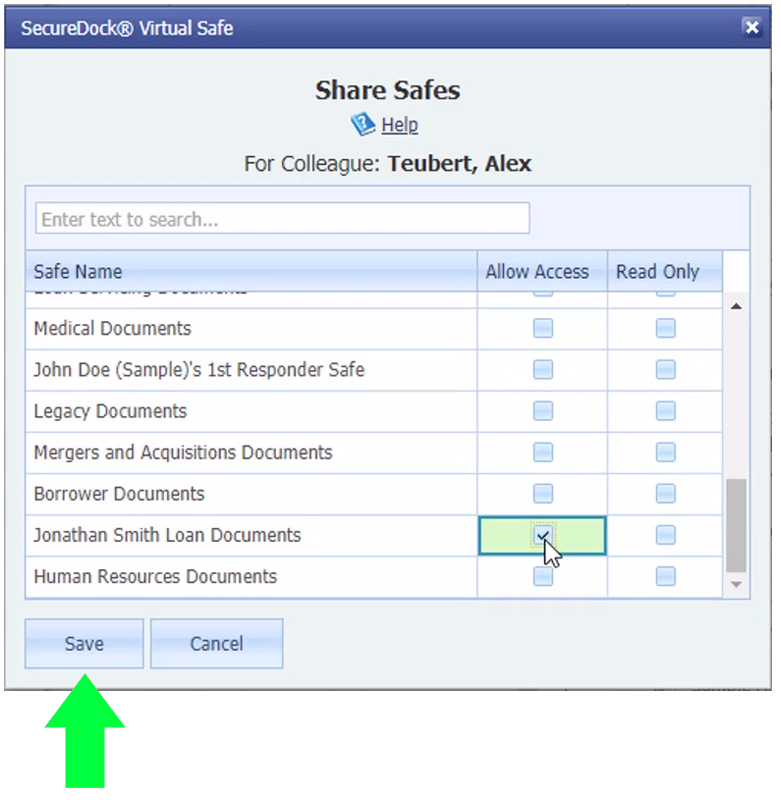
Sharing Permissions:
- Read Only: Allows the user to view, download, and send.
- Allow Access: Allows the user to view, download, edit, and send.
*Shared safes appear highlighted in blue on the colleague’s Virtual Safes page.
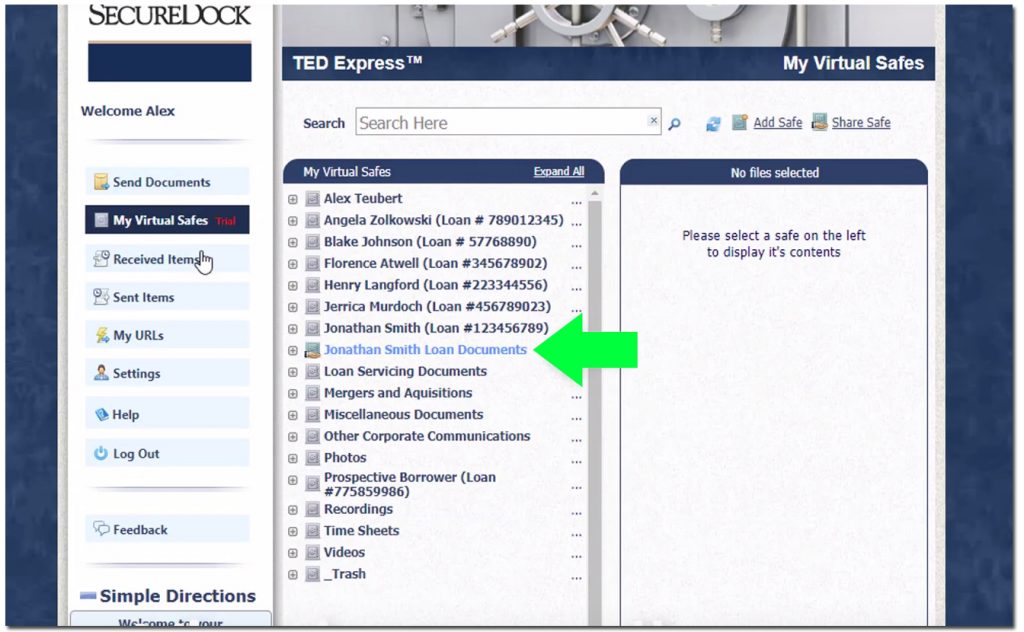
Need Help?
Still have questions? Visit our Support Page to submit a ticket.