Sending documents
How can I send files securely using SecureDock?
Click Send Documents in the navigation bar and follow these steps:
- Enter recipient emails.
- Choose files to send from your computer or Virtual Safe.
- Add security settings: access codes, expiration, download limits.
- Optionally add a secure message, reference ID, or instructions.
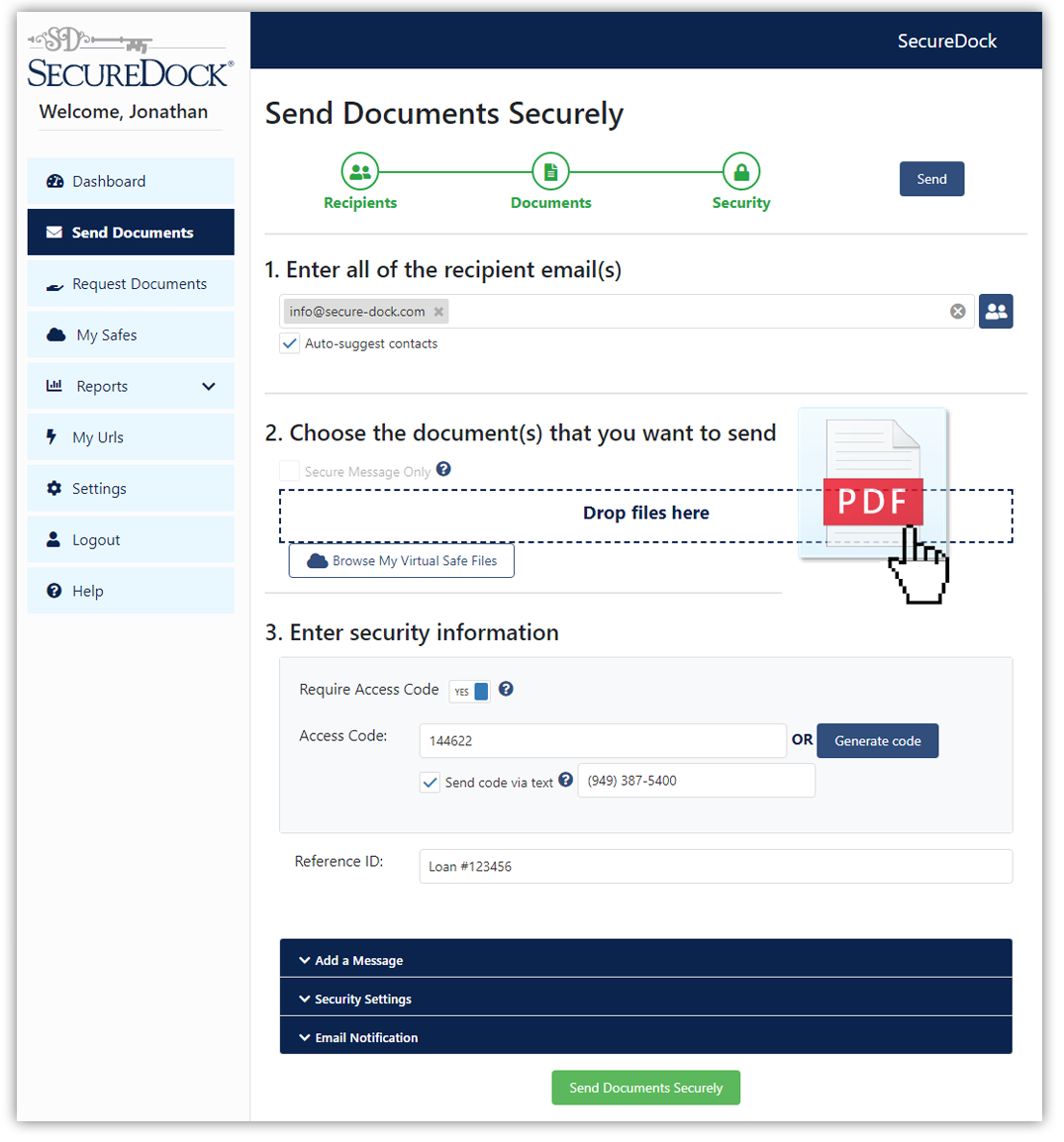
Security Settings
Use 2FA codes, SMS notifications, and set expiration and download limits to enhance security. You’ll find these under your account settings.
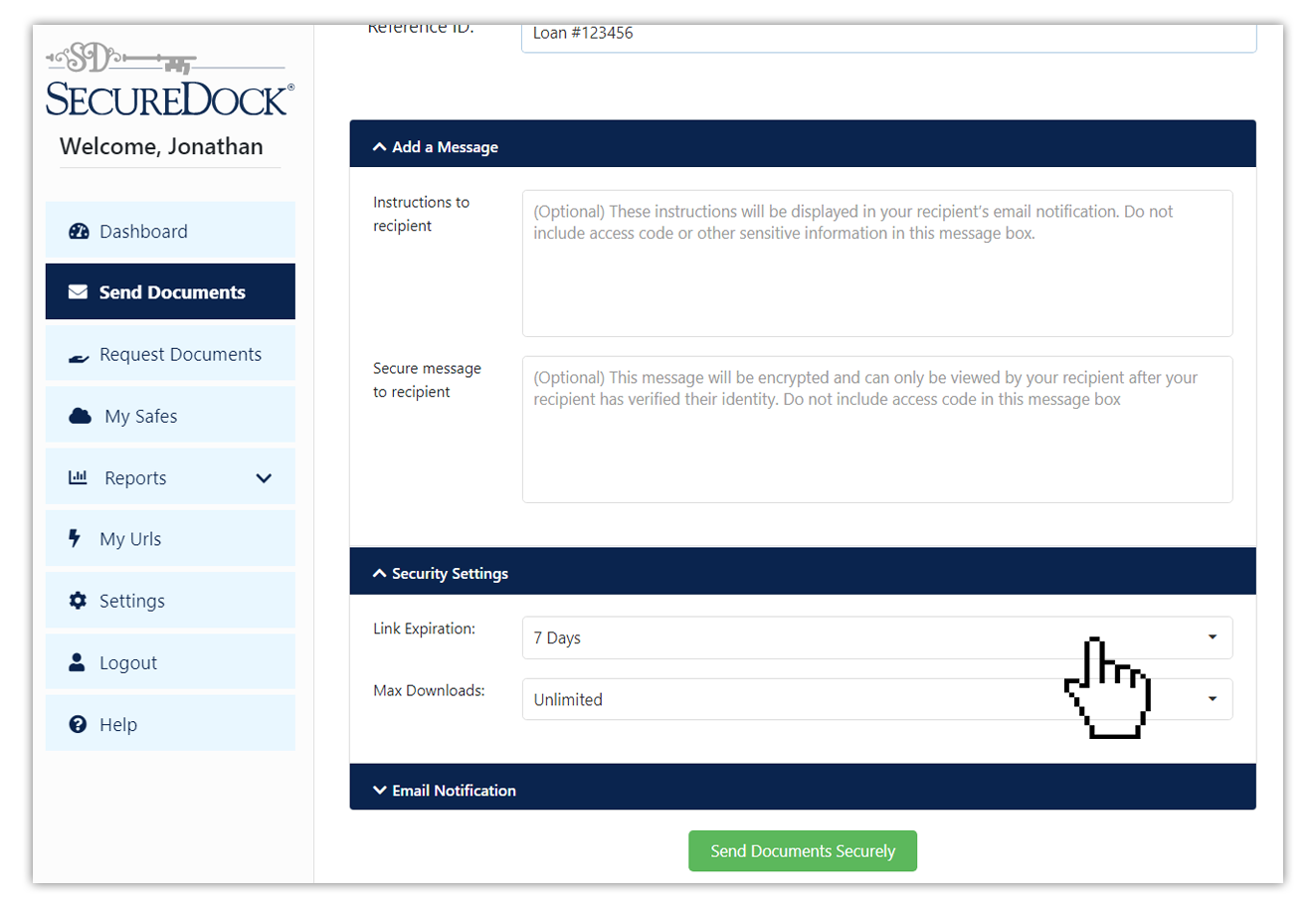
Need Help?
Still have questions? Visit our Support Page to submit a ticket.