Access your SecureDock account
How do I log into my SecureDock account?
Getting Started: Account Login
To access your SecureDock account:
- Method 1: Go to https://www.mysecuredock.com/m and log in. Bookmark this URL for easy access.
- Method 2: Visit https://www.secure-dock.com and click the Login link in the header.
Password Reset
To reset your password:
- Go to the Login Page.
- Click Forgot Password.
- Enter your username or email.
- Click Submit. If matched, you’ll receive a reset link.
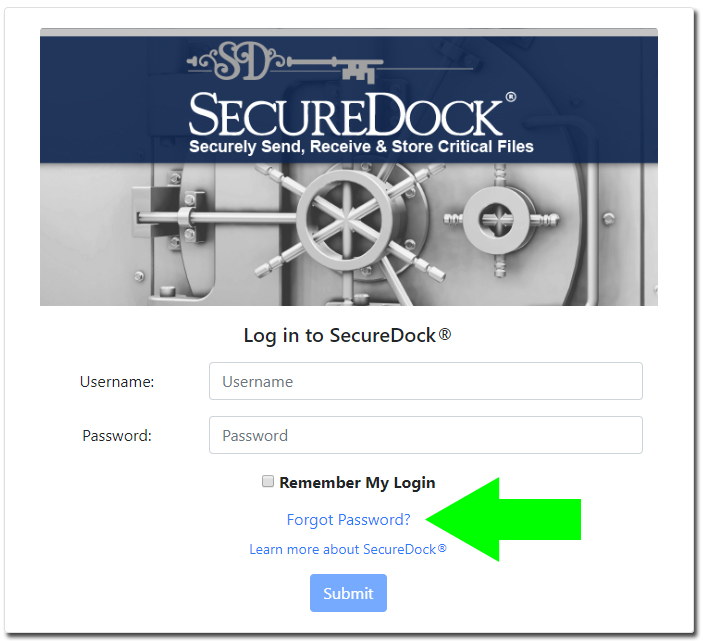
Need Help?
Still have questions? Visit our Support Page to submit a ticket.